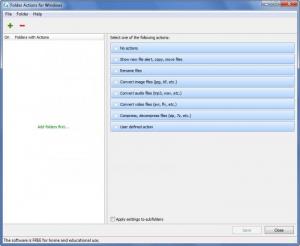Folder Actions
1.1
Size: 4.7 MB
Downloads: 3792
Platform: Windows (All Versions)
Folder Actions monitors the folders that you indicate. When files are added to a monitored folder, the actions you specify will be performed automatically. Folder Actions allows you to select one of the following actions: rename files, convert images, convert videos, compress files, and more.
Folder Actions provides support for multiple Windows editions: Windows XP, Windows Vista, Windows 7, Windows 8, and Windows Server 2003 or 2008. You will have to go through a simple setup procedure to get the application up and running on a PC powered by any of these Windows editions. The whole thing will take very little time and effort.
The application’s interface is divided into two panels. The one to the left lists all the folders that are monitored by the application. And the one to the left clearly presents the actions that can be applied automatically. The following actions are listed on the panel to the right:
No actions – files will be copied to the folder without any changes.
Show a new file alert – movie files to a specific folder or copy files to a specific folder.
Rename files – enter a new filename mask that will be used to rename files.
Convert images – convert, rotate, save images to a subfolder or a specific folder.
Convert audio – convert audio files and save the result to a subfolder or specific folder.
Convert video – same as above, just with video files.
Compress, decompress files – compress files to an archive, decompress files from ZIP, RAR, 7Z, and other archives.
User defined action – execute a .BAT file or a .BAT script.
Folder Actions is free for home and educational use. Registration is required for commercial use.
Set it up so that files will be renamed, converted, or archived when you move them to a certain folder. You can do that quite easily with Folder Actions.
Pros
Support for multiple Windows editions is provided; installing Folder Actions is a simple matter. All the actions you can choose are clearly presented on the interface. There are multiple actions to choose from: rename, convert, archive, and more. Bat files and scripts are supported. Folder Actions is free for personal and educational use.
Cons
None that I could think of.
Folder Actions
1.1
Download
Folder Actions Awards

Folder Actions Editor’s Review Rating
Folder Actions has been reviewed by George Norman on 26 Jul 2013. Based on the user interface, features and complexity, Findmysoft has rated Folder Actions 5 out of 5 stars, naming it Essential